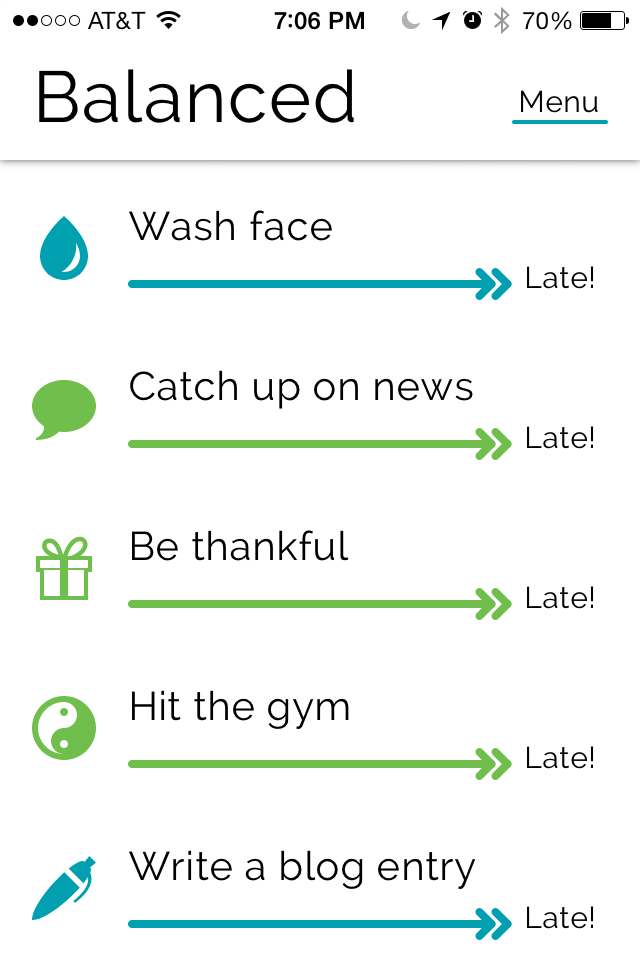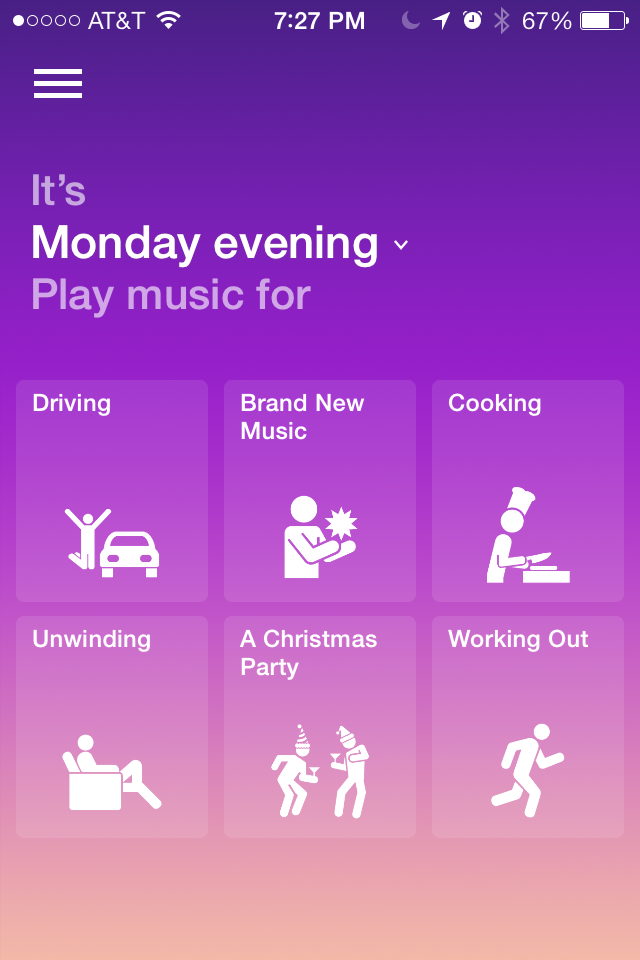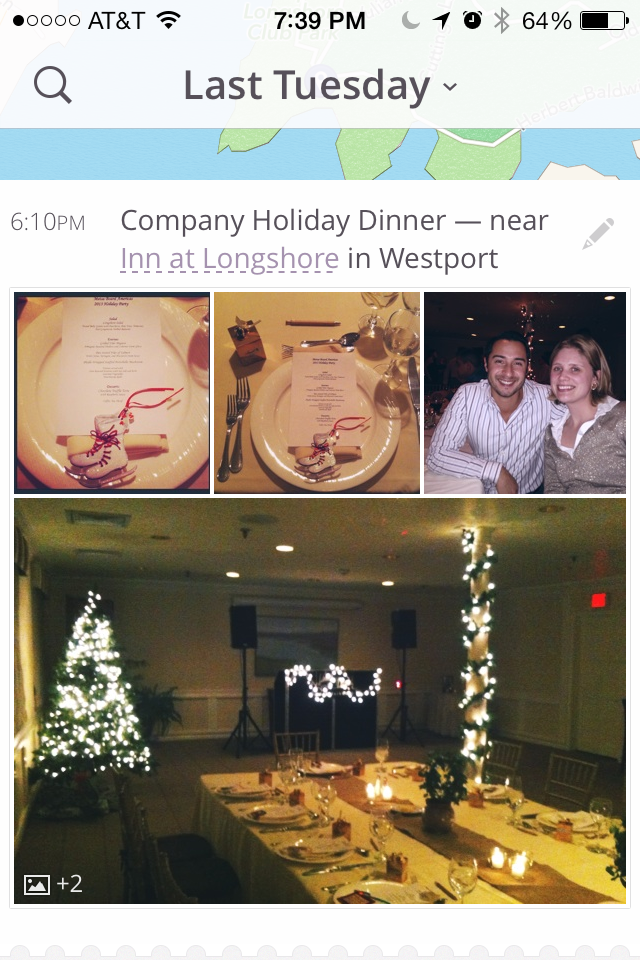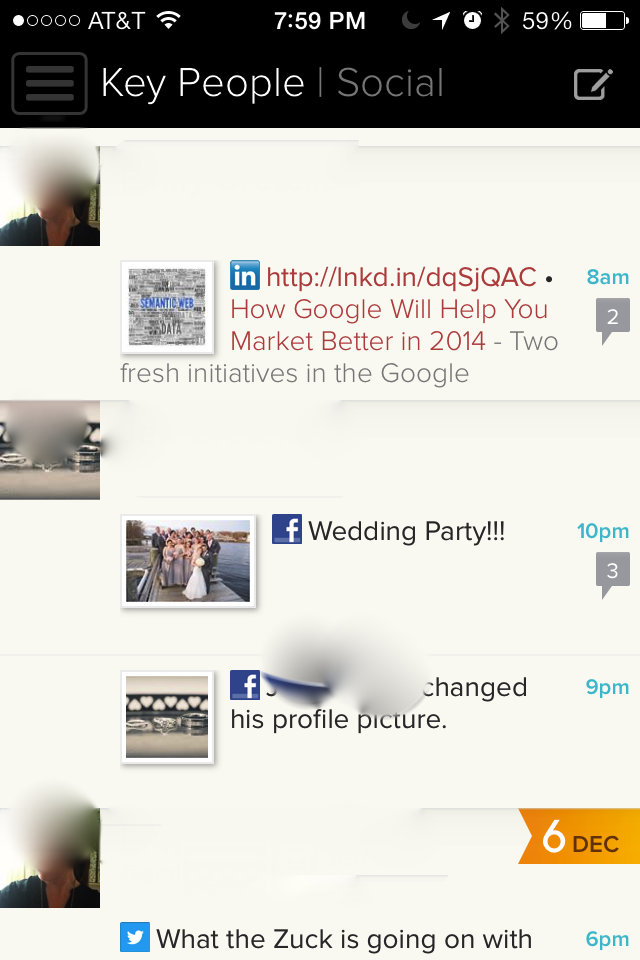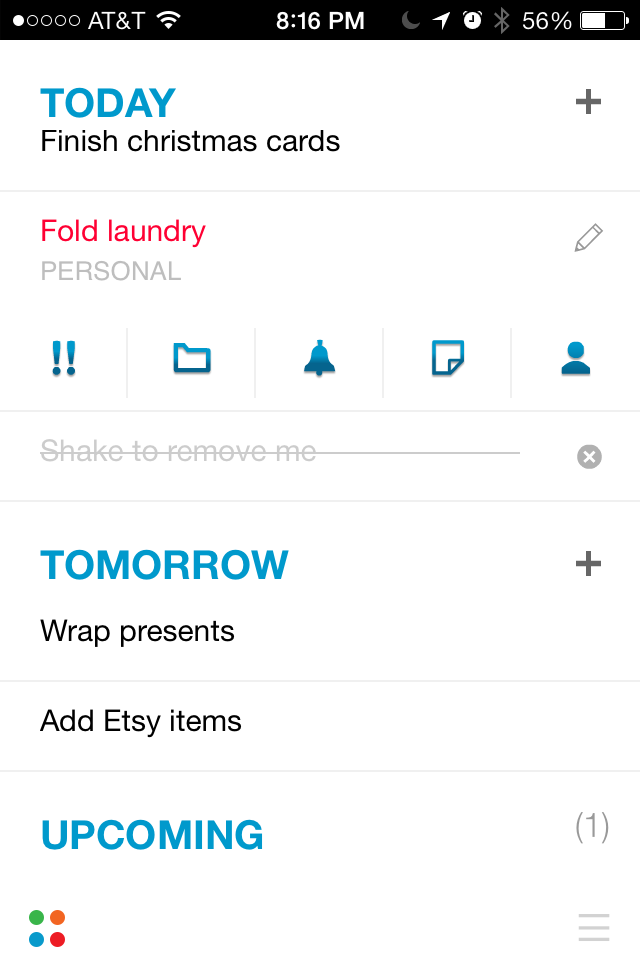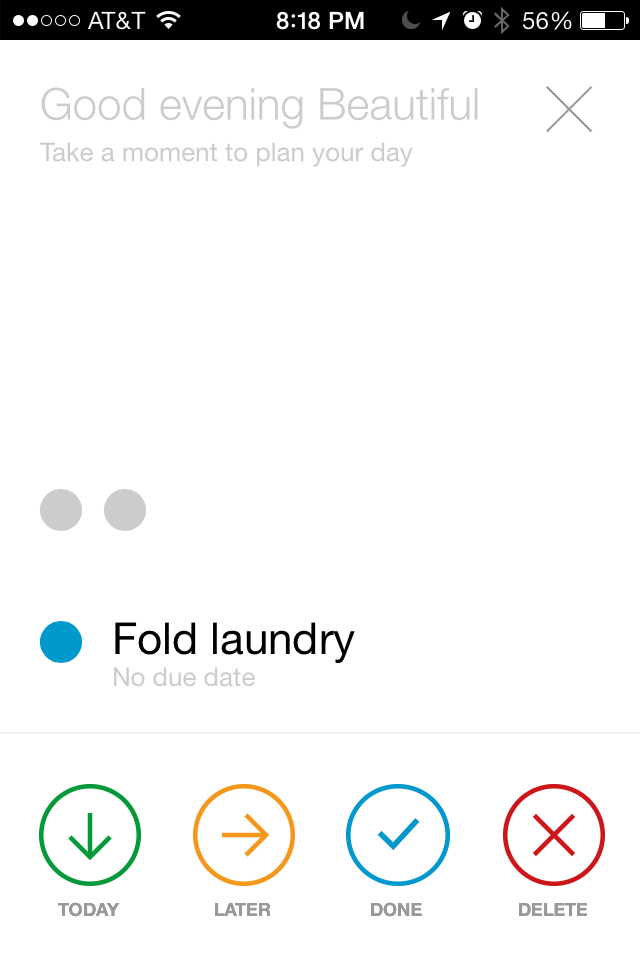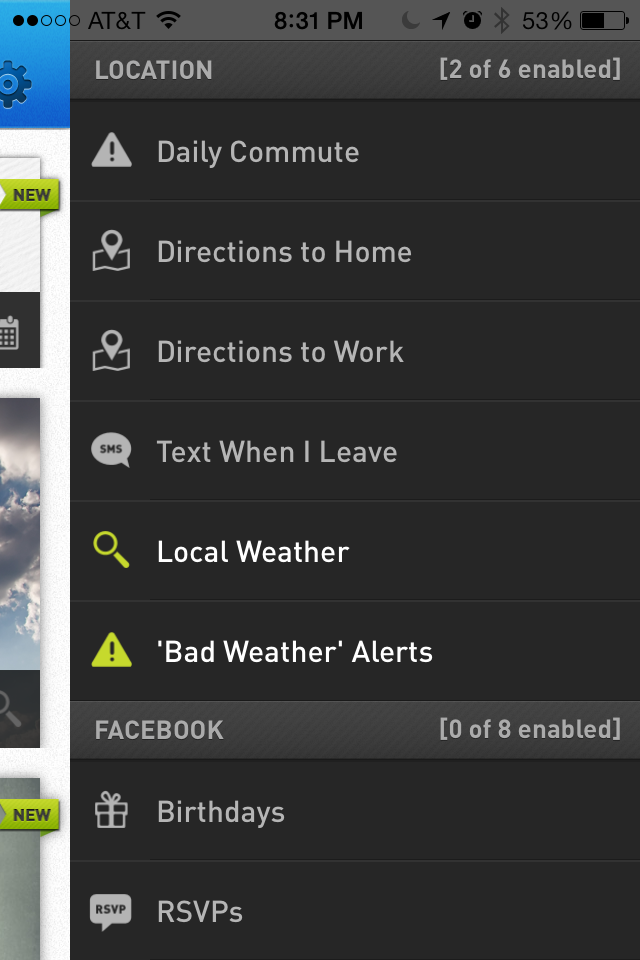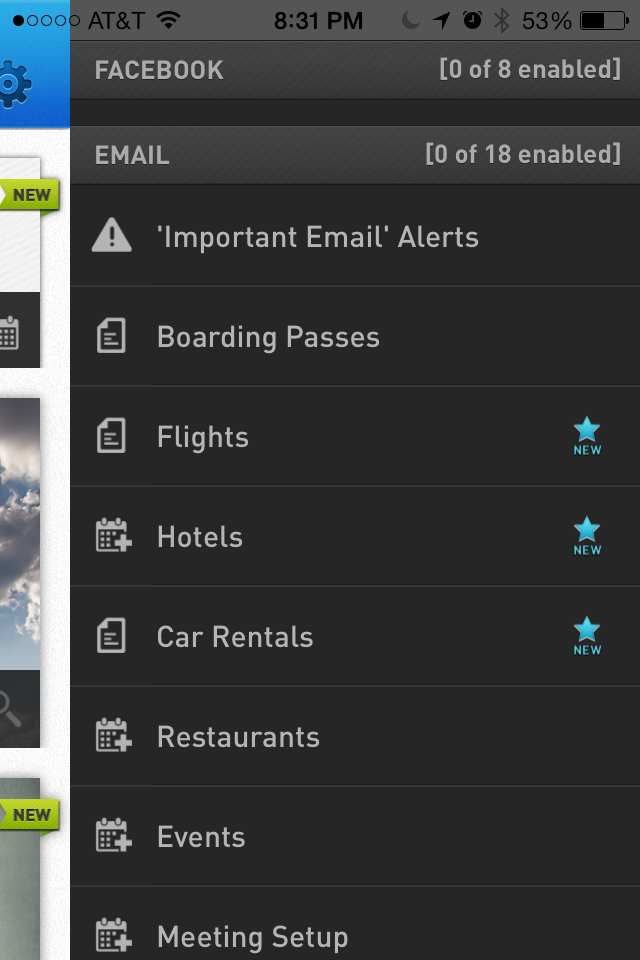I love apps. I really do. Especially apps that help me to be more productive and organized. I’ve recently found some really cool apps (productivity-based and otherwise) that I’d like to share with you because I really think they’re worth knowing about.
Here are 7 apps you should download right now…
1. Balanced is a really awesome reminder system that allows you to enter in tasks and reminders, and attach a frequency with which you need to do them, with the basic goal of helping you to keep your life “balanced”.
For instance, one of my daily reminders is to “Be thankful“. In general, I try to be cognizant and acknowledge the positive things in my life, but it doesn’t hurt to remind yourself on a regular basis!. 🙂 I also set a reminder to “Call an old friend” once a week because I don’t keep in touch with loved ones as much as I would like to.
Once you’ve completed a task, that task moves down to the bottom of the list and the next highest priority item moves to the top. When you are not keeping up with a particular task, the app reminds you that you’re late. I love the Balanced app, and I love how visual, simple, and easy it is to use.
2. Songza is my favorite music app out there. There are tons of great ones on the market, but Songza is my favorite because you can choose music based on your mood or activity. For instance, you can choose music for driving, music to work out to, music to energize you, music to wake up to, and more.
I am also highly impressed by their variety. I’ve been playing their Christmas stations non-stop, and get this: they have more than 50 different Christmas stations alone to choose from. I’ve been playing the Acoustic Guitar Christmas station a lot, but some others include Merry Indie Christmas!, Christmas at the Movies, Family Singalong Christmas, Cozy Christmas Classics, A Cosby Sweater Christmas…I could go on and on but you get the gist. There’s something for every taste.
3. A Beautiful Mess is brought to you by Emma and Elsie, the girls behind the blog with the same name. If you haven’t ever visited their blog, DO IT. They are two seriously creative ladies who’ve gained huge success with their lifestyle blog. Among other things, one of the topics the girls often post about is how to get creative with photography. This app is an awesome tool for adding embellishments and text to your photos to create your own work of art. For an example of how you can use the app, take a look at my last post with my wedding photos. I created that collage with the Beautiful Mess app! This is the only app on the list that isn’t free, but trust me it’s worth the 99 cents.
4. Heyday is a hardworking little app that takes the photos you’ve saved to your camera roll, and makes them into a visual journal. It labels your photos with the date and location (the location can be changed if it’s not quite accurate), and allows you to add a brief description of the photo(s) – an easy way to keep track of life events and when they occurred.
5. Cloze has become my new best friend. If you follow people across multiple social channels, this app is for you. You can see emails, Facebook posts, tweets, and LinkedIn updates all in one convenient window, so you never miss what information the people you’re interested in are posting.
In addition, it aggregates the data for your social media accounts and suggests a list of “key people” in your life to keep up with, can tell you who you’re losing touch with, if you have any social mentions, and lots more. Now I don’t need to switch back and forth between a bunch of different apps to know what’s going on! Loveeee.
6. Any.DO is like your own digital personal assistant. With this app, you can not only add your to-do items (which can be flagged for today, tomorrow, upcoming, or someday), you can also include notes, share with others, file it into a folder (personal, work, or any other you create), mark it as high importance, and set a deadline for completion.
When you start typing in a task, the app suggests several different possibilities for you. For instance, I typed in laundry and could choose from “fold laundry”, “laundry detergent”, “finish laundry”, “do laundry” and more.
It also greets you in the nicest way (see below)! Who doesn’t like being called beautiful…even if by an app? 🙂
There’s so much you can do with this app, and I’m amazed that it’s free. It has really helped me keep on top of things!
7. Easily Do is similar to Any.DO in that it’s engineered to increase your productivity and organization, but what’s really cool about it is that it analyzes the information on your phone, and makes suggestions to you based on what it finds. For instance, it can remind you that you have a calendar item to pick up a prescription, that you need to RSVP to an upcoming event, and that it’s a friend’s birthday and you should post on their Facebook timeline. You can link to Facebook, your email, Twitter, LinkedIn, Evernote, Dropbox and much more. Here are just a few of the many settings you can enable to simplify and streamline your life.
So these are the 7 apps I’m most enamored with right now – I hope you try them out and enjoy using them as much as I do!
What about you? What are your essential apps?
R